For membership site owners, ensuring that critical emails, like password resets, notifications, and membership communications, are delivered is non-negotiable.
In the ever-evolving digital landscape, email remains a crucial communication channel for businesses, especially membership sites. Recent changes by giants like Google and Yahoo highlight a significant shift towards stricter email authentication measures to combat spam and improve user experience. This article delves into the essentials of email authentication, focusing on SPF, DKIM, and DMARC, and why they’re now more important than ever for membership site owners.
At Business Tech Ninjas we have been working with our clients for the past 6 months to ensure they are prepared for these changes. Below we’ve put together what you need to know in order to ensure your membership business is protected.
No one wants the pain of on Feb 1st your members not getting their access email, password resets or your next offer.
Understanding the NEW Email Authentication Landscape
Email authentication used to be optional, just a technical checkbox. With these new changes it’s a foundational aspect of your digital presence. With Google’s recent enforcement on bulk email senders to authenticate their emails and Yahoo’s updated sender requirements, the message is clear: authentication is no longer optional. It’s a critical component in ensuring your emails reach your members, especially for crucial communications like password resets.
What is Email Authentication?
At its core, email authentication helps verify that an email is from who it claims to be from. It’s a way to prove that your email isn’t forged and is, indeed, from a legitimate source. This trustworthiness is vital for membership sites where emails like password resets, membership renewals, and notifications are part of the user experience.
There are 3 elements to Email Authentication:
SPF (Sender Policy Framework)
SPF allows senders to define which IP addresses are allowed to send mail for a particular domain. By setting up an SPF record in your DNS, you’re telling the world, “Only these servers are authorized to send emails on my behalf.” If an email is received from an IP address not listed in your SPF record, it can be flagged as unauthorized, bolstering your defense against impersonation.
Updating SPF:
- Identify your sending IP addresses. (This is anywhere you are sending emails from. It could be KEAP, your wordpress site or your email sender like Gmail)
- Create an SPF record in your domain’s DNS settings.
- Regularly update the record, especially if you change email service providers.
DKIM (DomainKeys Identified Mail)
DKIM takes authentication a step further. It lets you attach a digital signature to your emails, linked to your domain. This signature is a way of saying, “This email is really from me, and here’s the cryptographic proof.” When receiving servers check this signature, they can verify that the email hasn’t been tampered with en route.
Setting up DKIM:
- Generate a DKIM key pair (public and private keys).
- Add the DKIM record to your DNS settings, including the public key.
- Configure your email server or service provider to use the private key for signing outgoing emails.
Whatever service you are using to send email needs to allow you the ability to update DKIM. Tools like KEAP and Mailgun allow this.
DMARC (Domain-based Message Authentication, Reporting & Conformance)
DMARC unites SPF and DKIM, adding a policy layer. It allows domain owners to specify how they want email receivers to handle SPF and DKIM failures. DMARC also provides a feedback loop, reporting on the authentication status of emails sent from your domain. This is invaluable for spotting potential issues and ensuring your legitimate emails are delivered.
Implementing DMARC:
- Ensure SPF and DKIM are correctly set up and validated.
- Create a DMARC policy and publish it in your domain’s DNS.
- Monitor DMARC reports to track and refine your email authentication strategies.
You can monitor your DMARC by signing up for DMARC digests.
The team over at Email Smart can get you setup. You can check to see if your emails are authenticated. They offer an option for you to learn how to do it yourself or you can have them do it for you.
Sending emails from your WordPress Site
If your membership site is running on WordPress, ensure your member emails are authenticated. We’ve found the best tool for this is using Send Mail Through SMTP. You’ll need to connect a mail sender in order to use this tool. Brevo offers free emails for the first 1000 emails a month (consult their website for up to date rates). I find MailGun to be a superior service and worth the investment.
The added value of Send Mail Through SMTP is that you can see a log for what emails are being sent no matter what service you choose.
If you need help with your membership site or getting Send Mail Through SMTP setup, then reach out to us at Business Tech Ninjas.
Conclusion
The shift towards stringent email authentication practices marks a new era in digital communication. Membership site owners must adapt to these changes, ensuring their emails are authenticated and compliant. By implementing SPF, DKIM, and DMARC, you’re not just following best practices – you’re safeguarding your relationship with your members and fortifying the trust they place in your digital presence.
In this journey, remember, email authentication is not a one-time setup. It’s an ongoing commitment to the security and reliability of your communication channels. Stay updated, stay authenticated, and ensure your emails continue to be a trusted line of communication with your members.
Tech can be beautiful, with the right thought behind it.