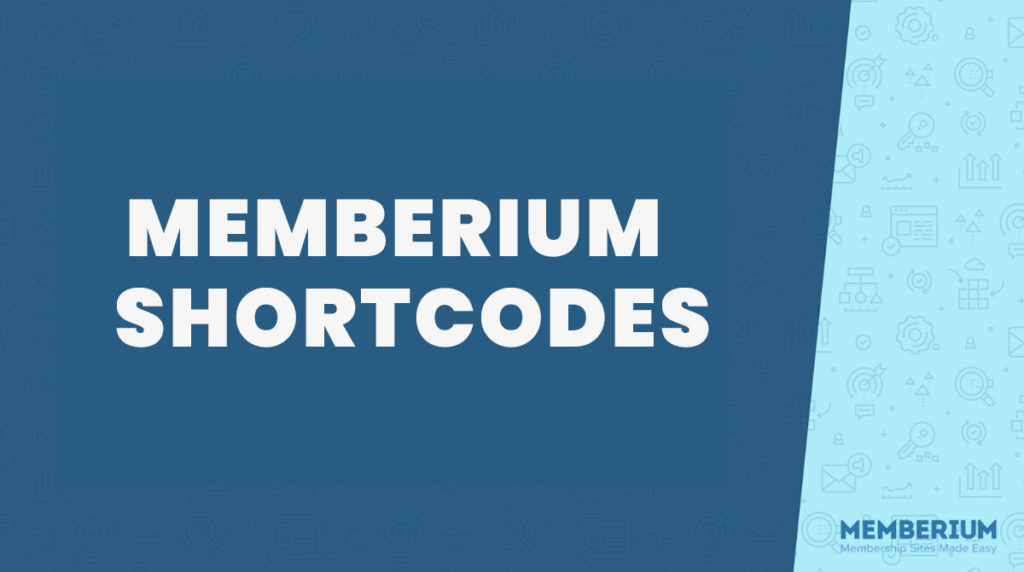At its heart, the primary allure ofmemberium shortcodes lies in their ability to drastically reduce time spent on content management. With memberium shortcodes, you can dynamically display content across your site, updating it all from one centralized location. While WordPress lays the groundwork, Memberium enhances this functionality, making it accessible without the need for extensive development skills or additional plugins. It streamlines your workflow, freeing up time that you can invest back into growing your business.
Personalization is where memberium shortcodes truly shine. They enable a level of customization that feels both intimate and directly tailored to each member. For instance, using Memberium’s integration with KEAP, you can capture unique motivations or goals from your members during onboarding and reflect this back to them in their own words upon login. This level of personalization makes each member feel uniquely seen and valued, fostering a deeper connection with your site.
Lastly, memberium shortcodes offer unparalleled control over who sees what content on your site. Through content protection functions, you can easily manage access based on membership levels or tags, ensuring that members see content that’s relevant to their journey with your company. This capability allows you to curate experiences tailored to the specific needs and interests of your audience, enhancing engagement and satisfaction.
The Memberium Shortcodes we use the most
Personalization Shortcodes
A membership site is exactly that: a user has a personal membership to the content on your site, and they will interact with that content uniquely.
How can we make this content personal to each user?
First of all, we may want to display the contact’s information – first name, last name, country… you name it. If there is a contact/custom field for it, we can display it. Use this shortcode: [memb_contact fields= ].
Example: if I want to display the contacts name I will use [memb_contact fields=FirstName]. Last name? I will use [memb_contact fields=LastName].
Want to display both? Then ensure to use a comma and a separator:[memb_contact fields=FirstName,LastName separator=“ “].
You can use any of the contact fields in this shortcode and it will display that information when that user is logged in. If you want to display the user’s country you would use [memb_contact field=Country].
You can use your custom fields with this memberium shortcode too, but it must begin with an underscore. For example, if you have a custom field for the user’s join date then you can use [memb_contact fields=_JoinDate]. You can find the exact formatting for your custom fields in Infusionsoft under admin > settings > custom fields > view the field database names (for the API).
Conditional content display:
[memb_has_any_tag tagid=] to indicate which tag or group of tags we want the content to display.[else_memb_has_any_tag]. This indicates that any content that follows will be displayed to members who do not have specified tags. Members with anything else. Enter the else content, then close the shortcode with a [/memb_has_any_tag].[memb_has_any_tag tagid=1088] <img src=https://submitted-image/> [else_memb_has_any_tag] <img src=https://not-submitted-image/> [/memb_has_any_tag]* Most builders now have a Memberium intergration which allows you to do the show/hide function within the advanced settings of the builder.
Action shortcodes
Instant Update: [memb_sync_contact]
Ever wish you could instantly show new stuff to users right after they sign up for it? This shortcode does exactly that. No waiting, no refreshing. It’s like magic. Often times you’ll use this to ensure that the content they are seeing is up to date based on syncing with KEAP. You want to be careful with this shortcode as it does put a heavy weight on the API. If you asking members to logout and log back in then you can use this shortcode. A more stable option is to run a sync post from within KEAP.
Run an action set based on a member clicking a button : [memb_action_link]
Apply a tag based on a member clicking a button: [memb_add_tag]
Allow a member to upload documents into their KEAP file box: [memb_upload_filebox]
Allow a member to view items in their KEAP file box: [memb_list_filebox]
Allow a one click upsell which will process an order on KEAP: [memb_place_order]
My Account Shortcodes
Change passwords: [memb-change-password]
Letting users change their password on your site is like giving them their own set of keys. It’s empowering, and it means one less thing for you to worry about.
Allow a user to update their address in KEAP: [memb_change_email]
Allow members to update or add a credit card onto the KEAP contact record: [memb_add_creditcard]
How the member the last 4 digits of their credit card on file: [memb_creditcard]
List out invoices on a Members KEAP account for them to view or download: [memb_list_invoices]
Allow a member to view their KEAP subscriptions: [memb_list_subscriptions]
This is only a small portion of the Memberium Shortcodes that are available. If you need help implementing any of these or have questions about your membership site, get in touch with us today.