Implementing a support ticketing system should be a simple way to streamline your customer service. However, like most technology solutions, what seems straightforward can quickly become complex. Between finding the right tool for your needs and ensuring seamless integration with your existing systems, the process can easily become overwhelming.
Not sure what a support ticketing system is or why you would want to use one? Go here and find out.
In this blog post, we’ll explore some of the hidden challenges businesses face when choosing and implementing a support ticketing system, followed by a comparison of the top tools you should consider. By the end, you’ll know which tool suits your business best and how to avoid common pitfalls in the process.
How We Choose Technology Tools
Choosing the right tool for any business begins with understanding your goals, your team’s capacity, and the specific challenges your company faces. A great support system should make communication with your customers easier and improve your team’s efficiency without overwhelming them. However, selecting the wrong system can leave you dealing with technical debt, poor adoption, and, ultimately, unhappy customers.
When selecting a support tool, it’s important to keep these factors in mind:
- Ease of use: Will your team adopt the system easily?
- Integration: Does it work with your current systems?
- Scalability: Can it grow with your business?
- Cost: Does it fit your budget while offering long-term value?
Now, let’s look at the hidden challenges businesses face when implementing a support ticketing system, followed by a review of the best tools for different needs.
Hidden Challenges of Support Ticketing Systems
1. Integration Issues
Many businesses use various tools for different functions, such as CRM, email marketing, and project management. One of the biggest challenges when implementing a support ticketing system is ensuring it integrates smoothly with your existing stack. Failure to do so can lead to siloed data, which results in poor customer experiences and inefficiencies within your team.
2. Customization and Flexibility
Every business operates differently, and your support system should reflect that. Some tools don’t offer enough customization, meaning your processes must adapt to the tool instead of the tool fitting into your business. This lack of flexibility can be a major hurdle in creating efficient workflows.
3. Onboarding and User Adoption
Even the most feature-rich tools can fall flat if your team struggles to adopt them. Complex interfaces, lack of training resources, or tools that feel cumbersome can lead to low user adoption. When choosing a system, it’s important to select one that your team will embrace, with minimal training and friction.
4. Balancing Cost and Features
Support systems often offer tiered pricing models, where the entry-level tier may seem affordable but lacks the key features you need. As your needs grow, the cost can increase significantly, forcing you to choose between paying more or sticking with a system that no longer serves your business efficiently.
Our Recommendations
1. Sortd (Gmail App)
A gateway to using a support tool.
Why You Might Use Sortd:
Sortd is a great choice for small teams or startups that use Gmail as their primary communication tool. It turns your Gmail inbox into a lightweight ticketing system, allowing you to manage emails as tasks. It’s perfect for companies that don’t want to invest in a full-featured ticketing system yet, but still need some structure in handling customer queries. Sortd is highly affordable and intuitive, making it a great entry-level solution.
Why You Might Not:
Sortd’s simplicity, while an advantage for some, could be a disadvantage for larger teams or companies with more complex customer service needs. It doesn’t offer the advanced features or scalability of other support systems, so growing businesses might quickly outgrow its capabilities.
2. Fluent Support (WordPress Plugin)
Premium License Included for BTN Guild Members
Visit Fluent Support’s Sales Page
The best integrated tool with your WordPress membership site.
Why You Might Use Fluent Support:
Fluent Support is the go-to solution for businesses that run their website on WordPress and need a customer support ticketing system integrated directly into their site. It’s lightweight, highly customizable, and easy to use, which makes it perfect for small to medium-sized businesses. It also offers a one-time purchase model, which can save you money over the long-term compared to subscription-based services.
Why You Might Not:
If your business doesn’t run on WordPress, Fluent Support is not a viable option since it’s a WordPress plugin. Furthermore, it might not be suitable for businesses with more complex support needs that require multi-channel communication beyond the ticketing system integrated into their website.
3. Front Support
The next platform-based support tool I would test. (Not proven)
Why You Might Use Front:
Front is an excellent choice for businesses that need to collaborate on customer support tickets while maintaining a high level of personalization. It turns your shared inboxes (such as support@ or help@) into a collaborative environment where teams can work together to resolve customer issues faster. Front integrates with popular CRMs and other business tools, which makes it ideal for larger companies or teams with high communication volumes.
Why You Might Not:
While Front offers advanced collaboration and customization features, it comes with a higher price tag, making it a more suitable choice for businesses with a dedicated customer service team and a larger budget. Small businesses or startups might find it overkill if their needs are simpler or their budgets tighter.
We Wouldn't Recommend These Ones
Intercom – Overpriced, overly complex and terrible support.
Zendesk – Outdated and clunky.
Teamwork Desk – Overly complex, forces you to also pay for Teamwork and up-charges for basic functions.
Helpscout – A solid tool, but works off of individual “inboxes,” rather than a shared inbox.
TLDR : Conclusion
Choosing and implementing a support ticketing system doesn’t have to be daunting, but it’s essential to understand the potential challenges you might face. Whether it’s integrating the tool with your existing systems, ensuring your team can easily adopt it, or balancing features with cost, the key is finding a solution that meets your specific business needs.
Tools like Front, Fluent Support, and Sortd offer a range of options for different types of businesses:
- Front is ideal for teams needing collaboration features and deep integrations.
- Fluent Support is perfect for WordPress-based businesses seeking a cost-effective, customizable solution.
- Sortd provides a simple, budget-friendly solution for small teams using Gmail who need basic ticketing functionality.
By weighing the pros and cons of each tool and considering your business’ unique needs, you can avoid the hidden pitfalls of implementing a support ticketing system and choose a tool that truly enhances your customer service operations.