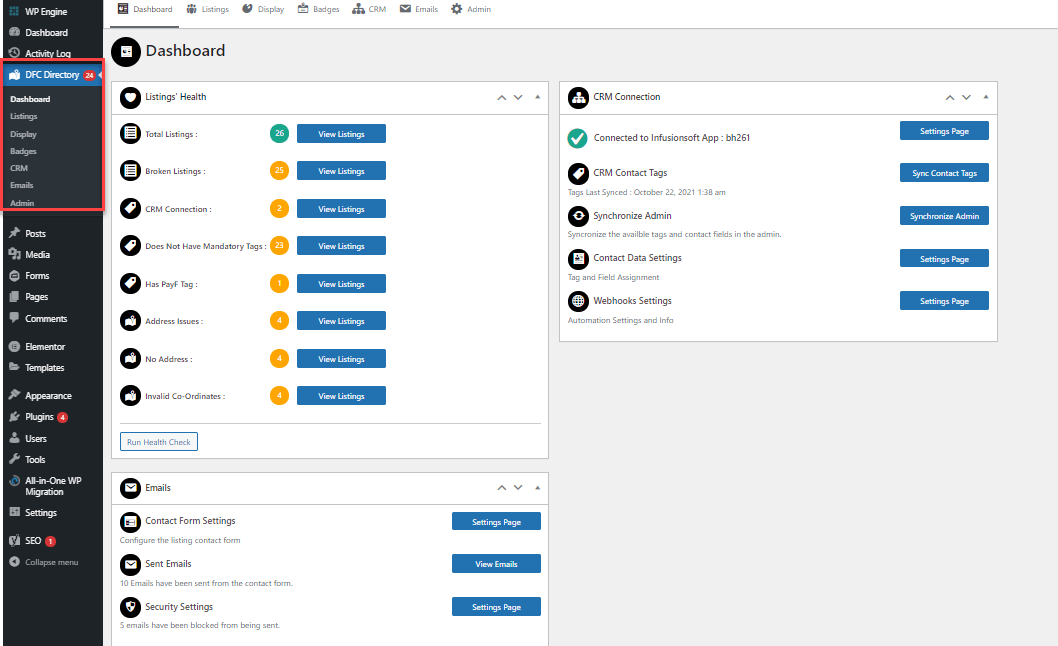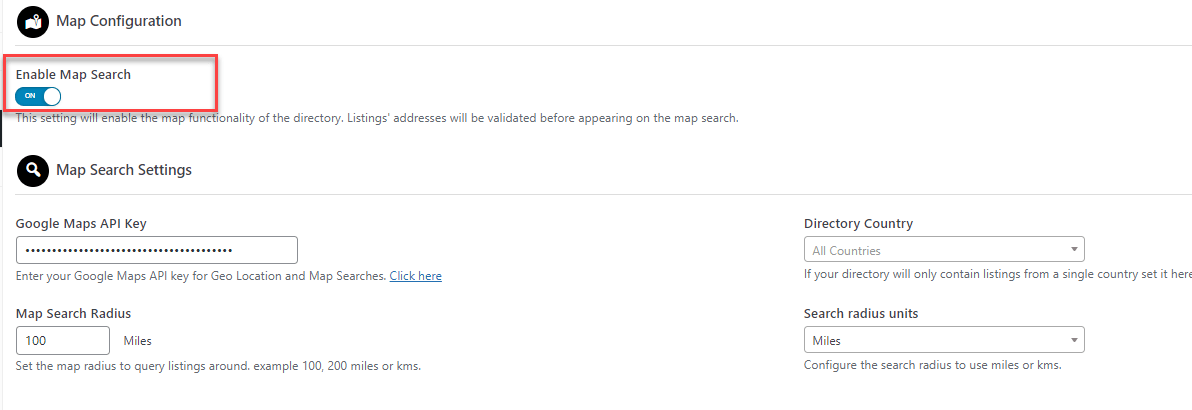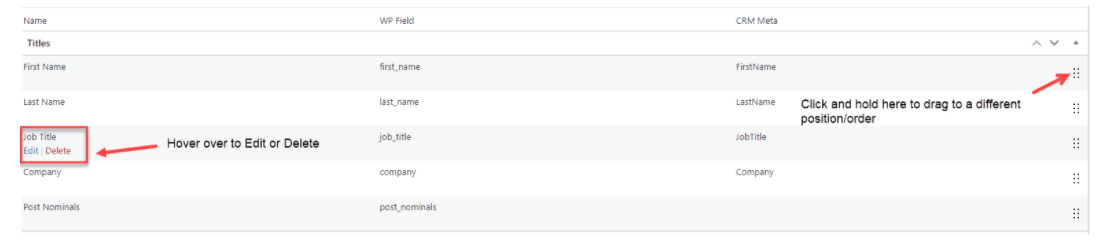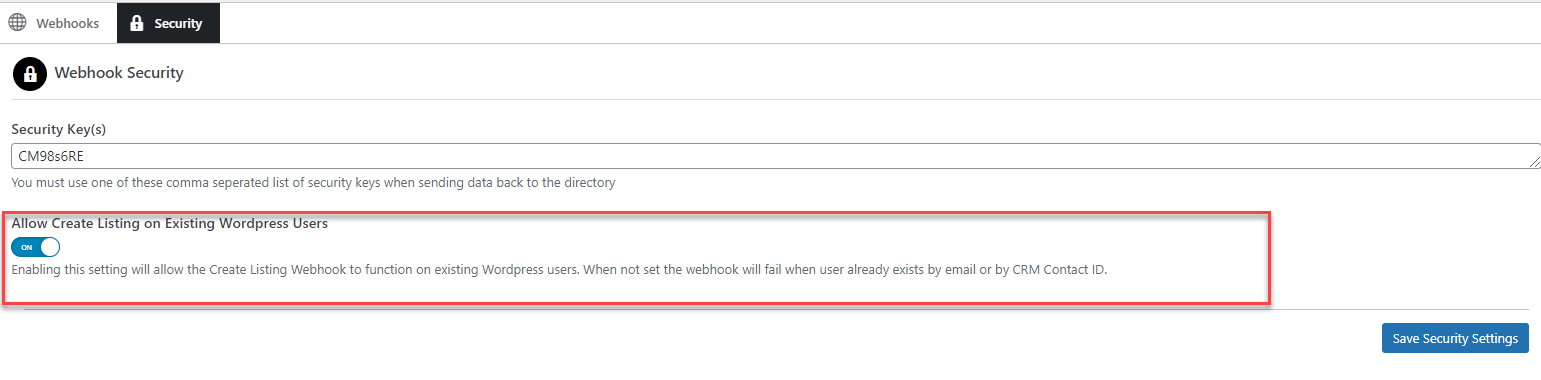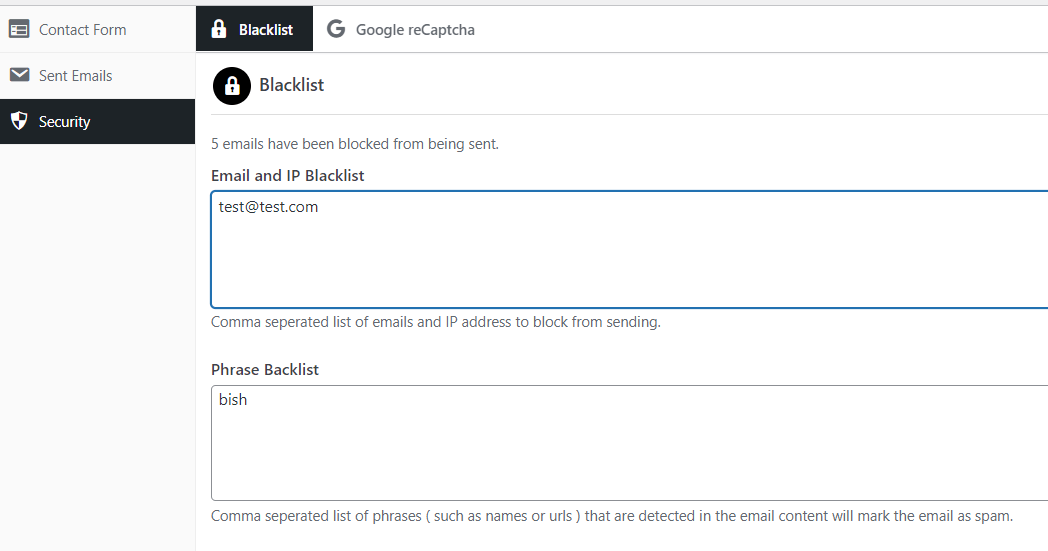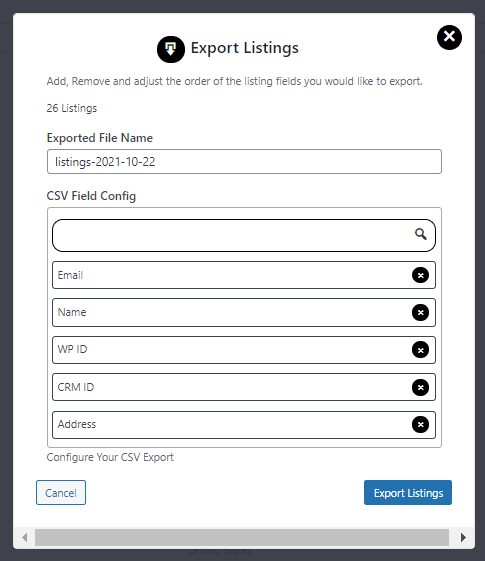Directory From CRM - Release Notes
Launch your own WordPress powered directory from your CRM Database.
Please find the release notes for our Directory Plugin below – the most recent version is at the top.
Click here to view the full User Manual.
Note: To Update the plugin, click on the BTN Directory Plugin on the Plugins Listing page, and click “Update Now”
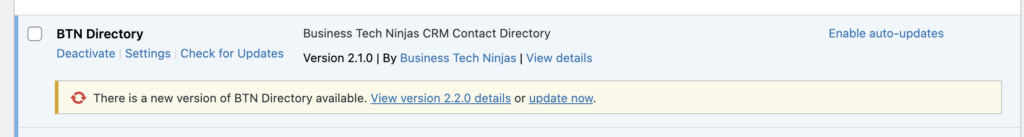
Version 2.2.0 - Release Date 11/03/2021
New Features
- New Admin look & feel
- dashboard page with Quick Links, Actions and Info.
- More dashboard features to follow soon
Easier to find the settings you’re looking for
The new categories are:
- Display
- Badges
- CRM
- Emails
- Admin
- we have added the ability to disable Map functionality – this allows listings without a valid address to appear in the directory listings on the front end
- you can now link directly to a Listing Profile.
- the url will be generated using WordPress user nicename ( First and Last name ) but you also have the option to set this to a Unique ID.
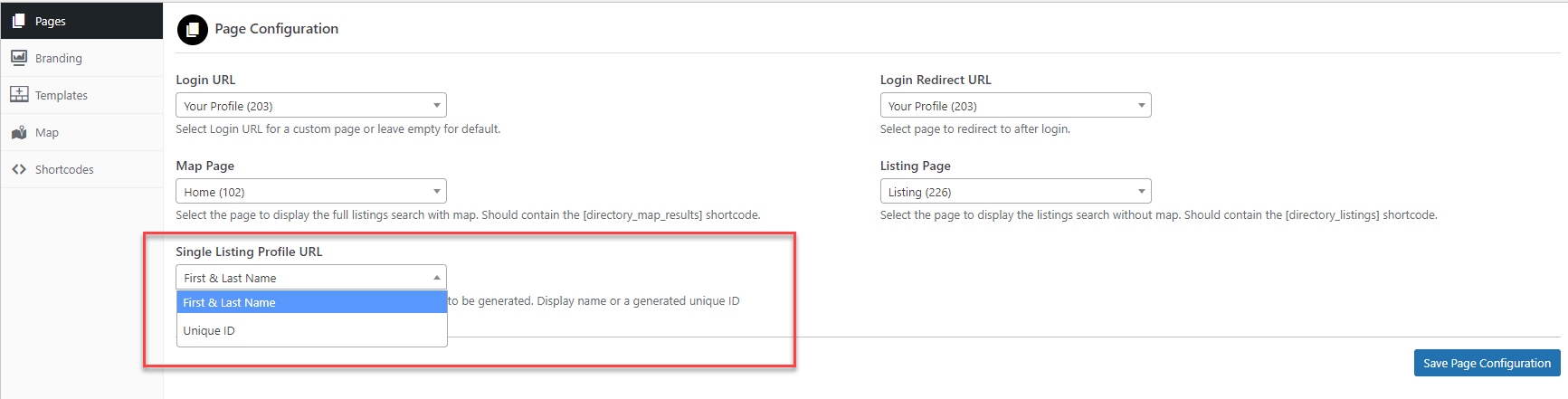
- formerly known as Contact Config
- Drag and Drop fields and groups
- More features coming soon to control all templates
- Ability to add some default colors for text, buttons and backgrounds
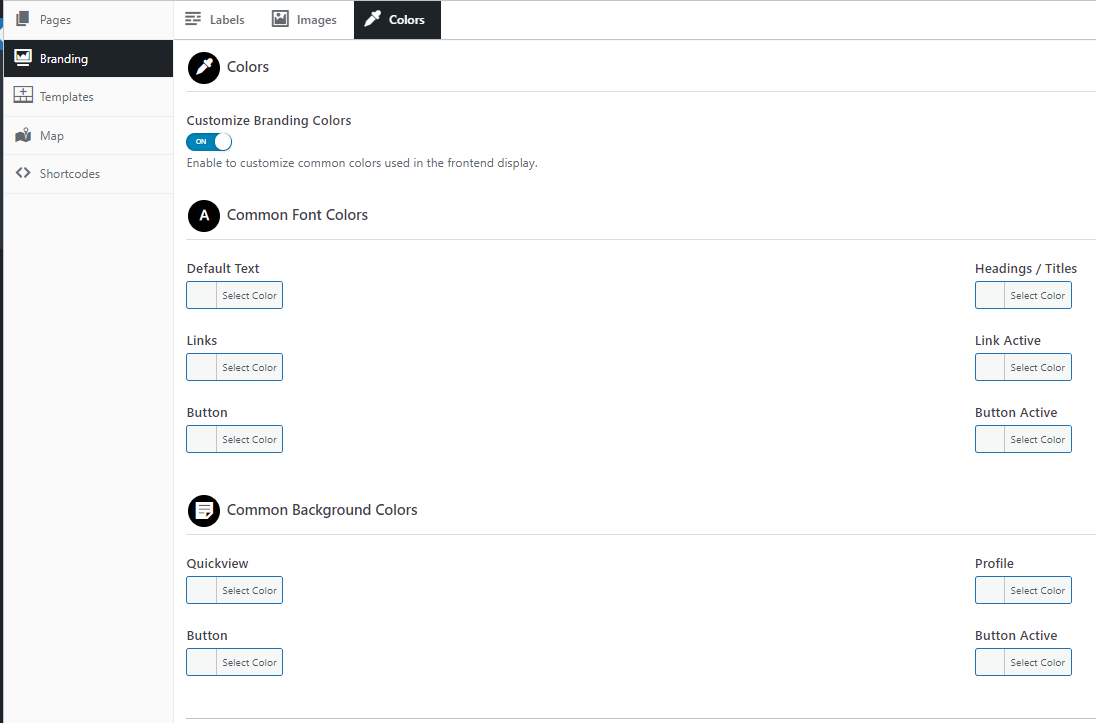
- Listing Updated Timestamp ( Last day the listing was updated )
- Single Listing URL
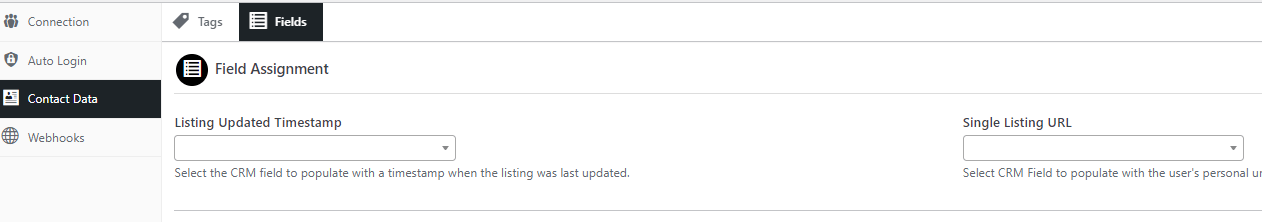
- new option to allow the “Create Listing” webhook to work on existing WordPress Users
- you will find this setting in CRM > Webhooks > Security
- Payment Failure Tag can now be used for Directory visibility
Improvements
- manage spam sent to your directory listings by adding troublesome email addresses to the blacklist.
- you can enter email addresses, IP addresses or phrases (names, words in the subject line)
- filter and delete emails sent to directory listings
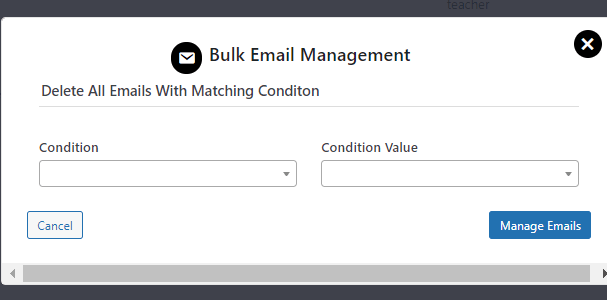
- had a facelift and some new features added
- Drag and Drop Ordering to control display on the front end
- Ability to temporarily disable a badge from appearing on the front end ( if you want to configure at a later date )
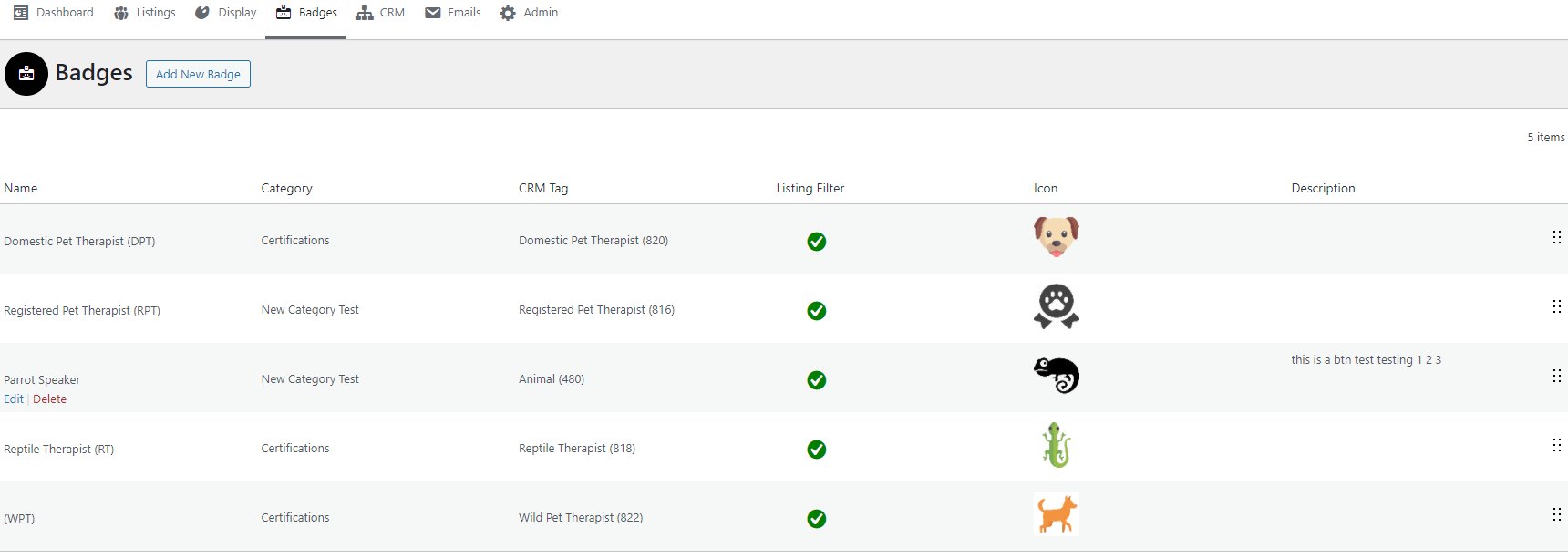
- you can export out the currently viewed listing search results into a spreadsheet for use in another system
- Choose the fields you want to export